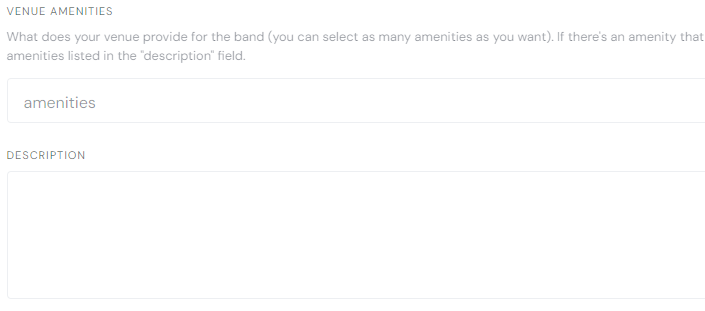Now that you’re registered, Let’s get a gig request published!
This option is especially handy if you want to publish a public notification for artists to be notified of, review and request if they fit the bill and like what they see.
1stly, we’ll need to activate the gig request form by clicking anywhere on the home page that has a link to “Post a gig Request” (see what we did there?)
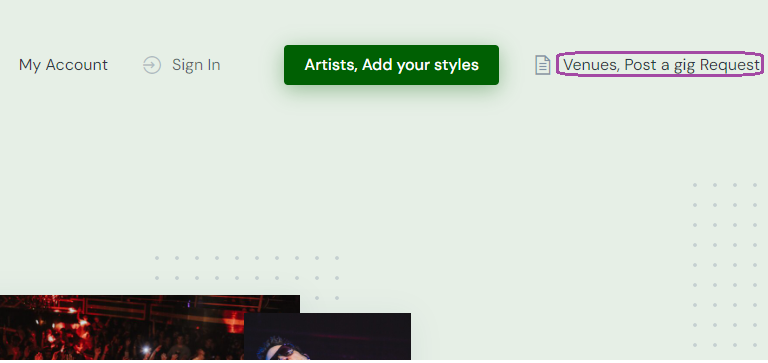
The gig Request Form
In an effort to make this form as informative as possible but at the same time keep it as simple as we could, we’ve tried to only include the bare elements and allow communication between you and the artist to fill any information gaps.
This form will serve as our vehicle to ensure the artists know what our needs are so that only artists that fill our needs will request to be considered for our event.
Style, Images & Title
The 1st section of the gig request is where we’ll provide brief details about the gig.
Style:
Here is where we choose the type of performance we want for our event. It’s a drop-down selection and contains our current list of styles such as “Country”, “Rock”, “DJ”, “Karaoke” etc…
Images:
Here, we can upload images of your venue or performance area.
Title:
For the title, we recommend using a brief description such as “Joe’s Bar & Grill Night of Food & Rock Music“
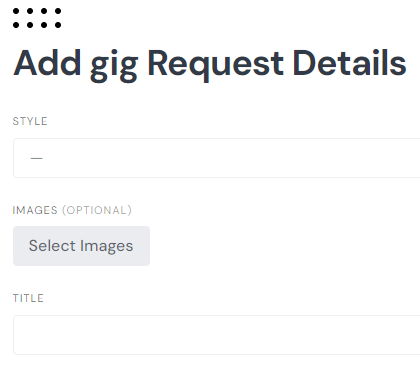
Pay, Location, Start/End Time, Qty of Sets
In this section, we’ll share with the artist pay and scheduling information.
GIG Pay:
This is what we’re offering the artist for their performance. It should be commiserate with what the performance is as well as the going local rates for such performances. If you’ve been booking artists for any amount of time you should have a feel for this… if not, ask any artist, they’ll be happy to educate your team.
Location:
Here we can enter just the city/state or the entire address, we mask the specific address so that you can share that only with whomever you assign to your gig order.
Start Date/Time:
Here we’ll select the date as well as the time that the performance should start.
End Time:
Here we’ll enter the scheduled end time of the performance.
Qty of Sets:
Here’s we’ll choose how many sets (and breaks by virtue of qty of sets) we expect the to play.
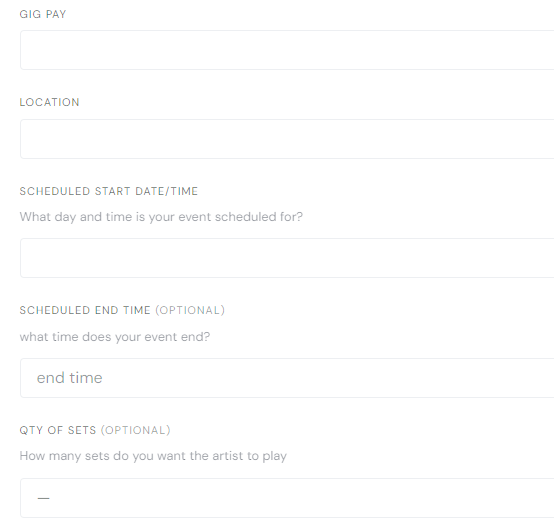
Load In & Sound Check
Load In:
If there’s a specific time before the performance we’d prefer the artist to do load in (of equipment) we can indicate that here, or, if it doesn’t matter, we can choose “any time”.
Sound Check:
Same for sound check. We can choose how far in advance of the performance we’d prefer the artist to do sound check or we can choose “any time”.
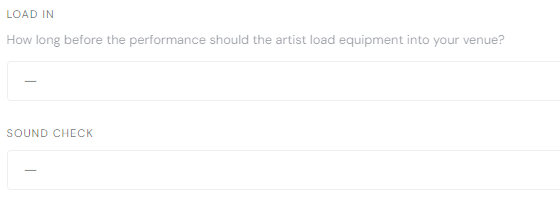
Amenities & Description
Lastly, we have a section for venue provided amenities and a place for a more detailed gig description.
Amenities:
We have included some amenities to choose from, such as a “Stage”, “Lighting”, “PA/Sound System”, “Sound Tech”, “Drink and/or Food Tab”. We’ve also included an option you can choose to put any amenities your venue may have that we haven’t listed, in the “Description”.
Description:
Here’s where we can go into as much detail as we wish with the goal being to leave as little to question as possible for the artists.