Book without creating a gig Request
Another option for booking an artist is to do it directly, without publishing a public gig Request.
This is especially handy if we already know who we want to book and we know they’re available and expect to see the request, but can also be done without them knowing as well.
1st, from the main menu ribbon at the main site we’ll hover over “Artists“.
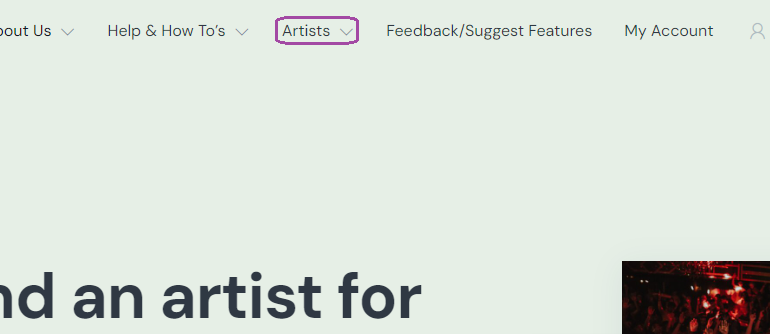
Artist Styles
From the drop-down that appears we will select “Artist Styles“. (we can also get where we’re going by selecting “Artists” as well but we’ll use this way for our example)
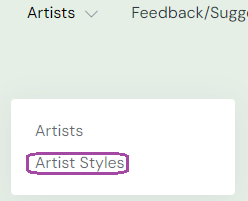
Selecting a Style
This will bring up the “Artist Styles” page. From here we can select any of the styles that match the style of performance we want for our event/gig.
We can search on (1) Keywords, (2) Location or (3) Styles.
In our example here we see under the “Rock” style there’s 1 “Style” listed. Which is what we’re looking for. So let’s select that “Style“
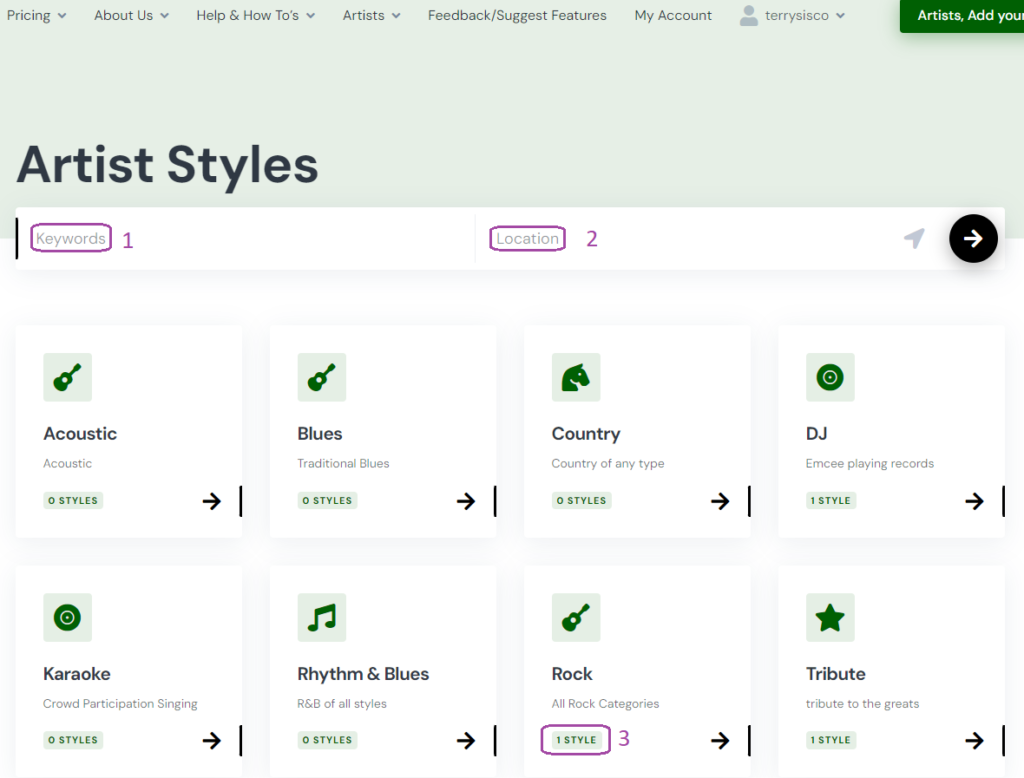
Listed Styles
When we land in the “Rock” styles section, we’ll see all of the artists that have “Rock” listed as their “Style“. In the short description in that “Style” we will see the name of the artists group.
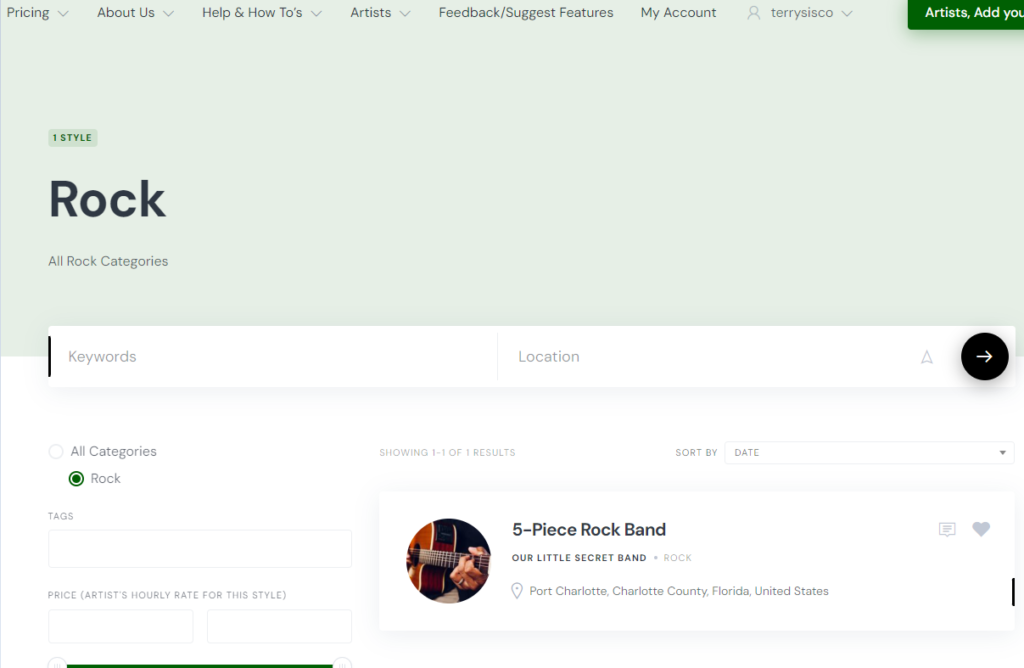
Style Full Detail
When we click on this “Style” it will open a full description of the “Style” as outlined by the artist with a description, their hourly rate for this particular “Style”.
If this is the artist and “Style” we want to book, we can begin by selecting a date for our event.
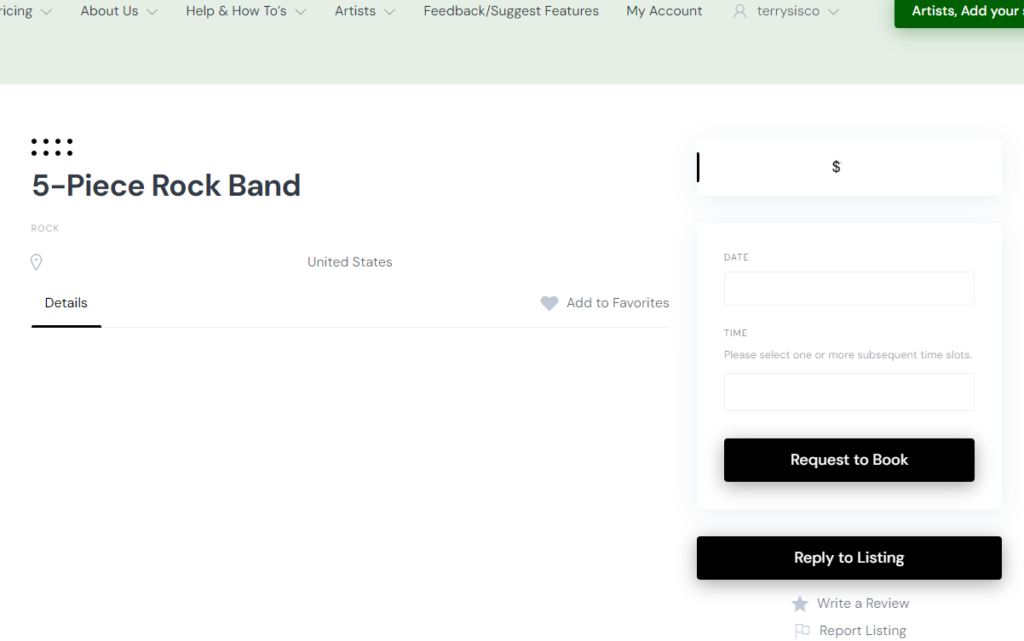
Date Selection
When we click on the date field, it brings up a calendar displaying when this artist/”Style” is available and show available dates.
We can select any active date. All unavailable dates will be inactive.
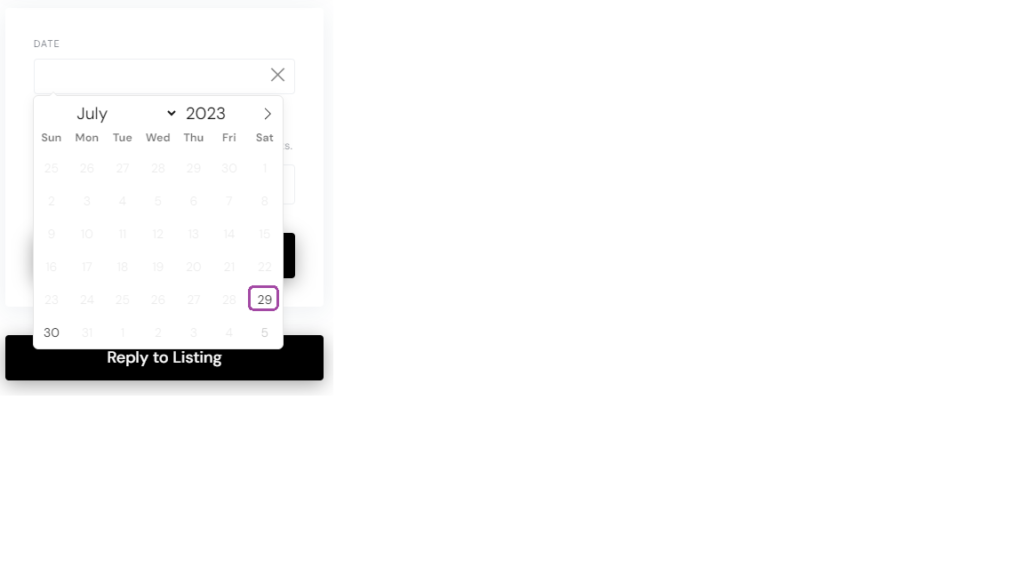
Time Selection
After we choose a date, we can then select time-slots to book.
If our event is only 1 hour long, we can choose the 1 hour time-block that we want to book.
We can book anywhere from a minimum of 1 hour to as many hours that match the performance duration of your event, i.e. 4 hours.
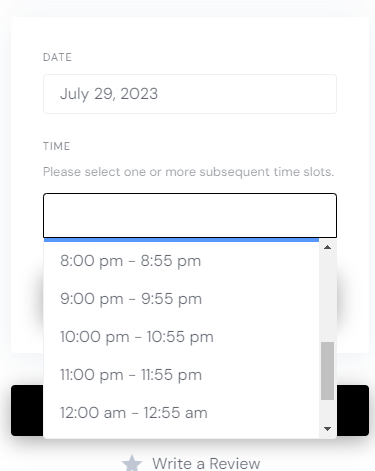
Multiple Time Slot Selection
As stated above, we can select to book as many 1 hour time slots as needed to fill our event’s performance time-slot.
In the example here, we’ve reserved from 8:00PM to 11:55PM (4 hours)
We can then click the “Request to Book” button, which will tally our artist’s hourly rate times the number of slots we’ve reserved and give us a price on the next page.
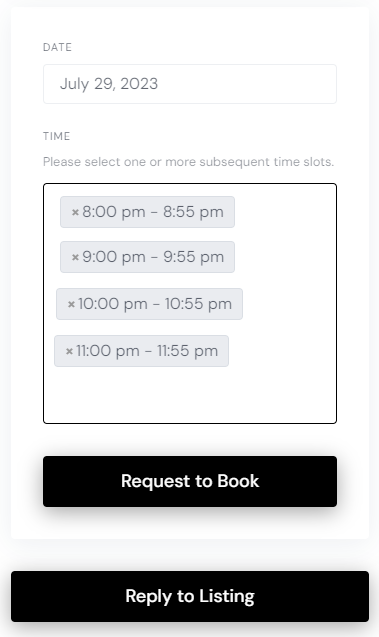
Final Details & Submitting Booking Request
Once you’ve complete the date and time-slots entries and have clicked the “Request to Book” button, we will be taken to a confirmation page that will show us:
- The Booking Date
- The Booking Time Period
- We’ll see the “Style” and artist group name along with the hourly rate for this “Style“.
- We will finally be shown the full “Price” for the booking.
- We can enter notes for any other details we want to share with the artist.
- Once we’ve entered any additional details in the “Notes” section, we can select the box to agree with gigVANA’s terms and conditions then we can click the “Send Request” button to send the request to the artist for them to review and either accept or decline.
- If the artist accepts the booking, it will be entered automatically to the artists calendar and we’ll receive a confirmation that the booking has been accepted.
- If the artist declines the booking, you’ll receive a notification as well as details around the reason for declining the request.
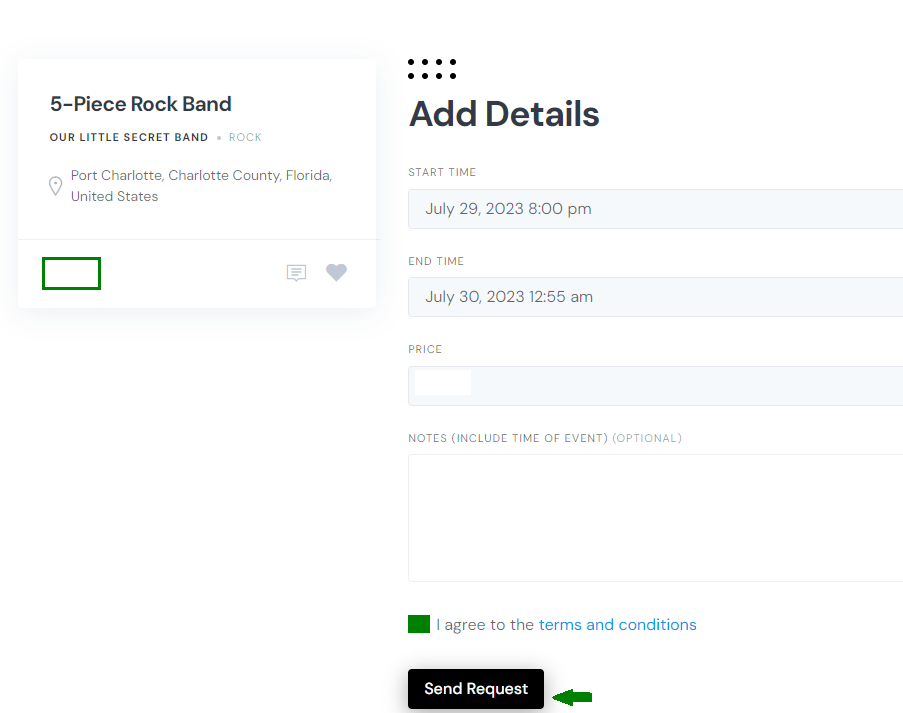
***DIRECT BOOKING TIP
Once an artist accepts your booking request you’ll receive a notification that the artist has accepted your booking request.
You, as the venue, will have 7 calendar days from the date that the artist accepted your booking request to pre-pay your booking request. If you do not pre-pay the booking request, your booking request will be cancelled, you will receive a notification that your booking request has been cancelled and the dates you requested will be opened back up for the artist to be able to book those dates again.
**Note:
Pre-Paying the booking does not pay the artist before the performance. This merely places the funds into our escrow account where the funds await completion of the performance, the artist to mark the booking order complete and then you, the venue, to mark the booking order approved before the booking order is released from escrow for payment to the artist.
